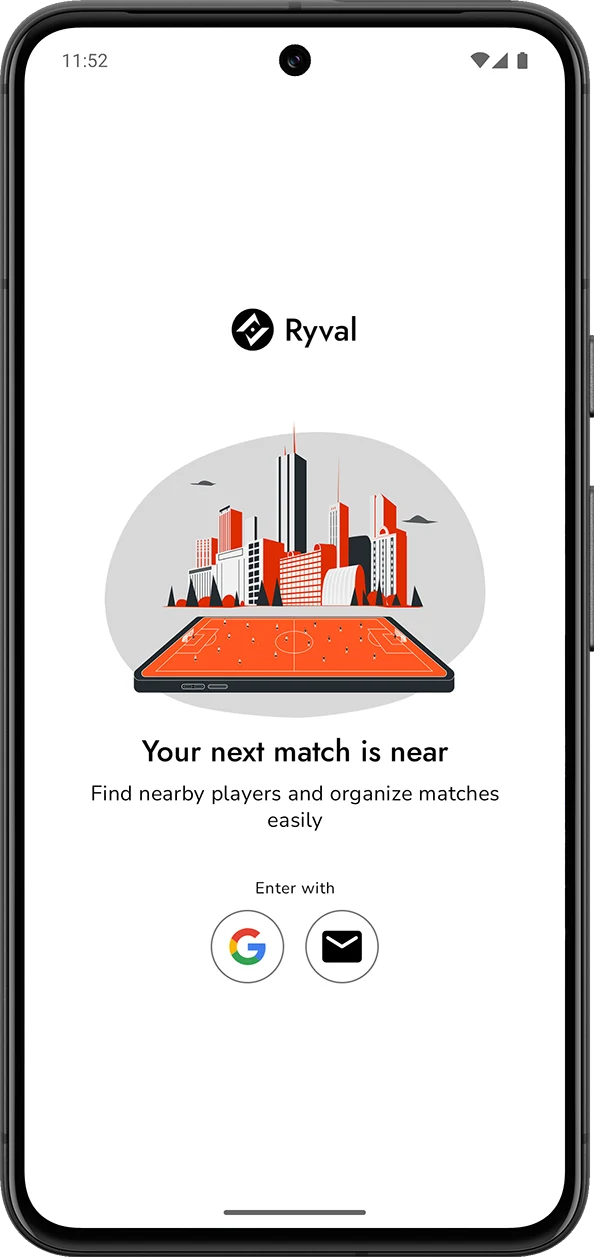Step 1
Open the app and log in to the account you want to delete.
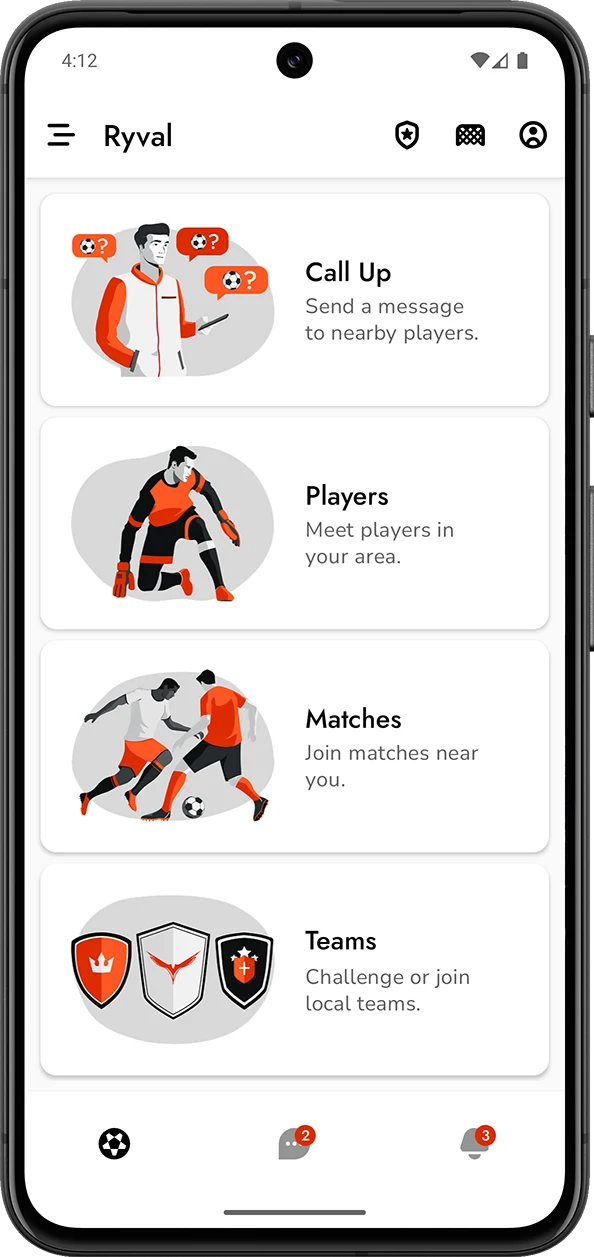
Step 2
From the home screen, go to «Edit Profile» using the menu in the top right corner.
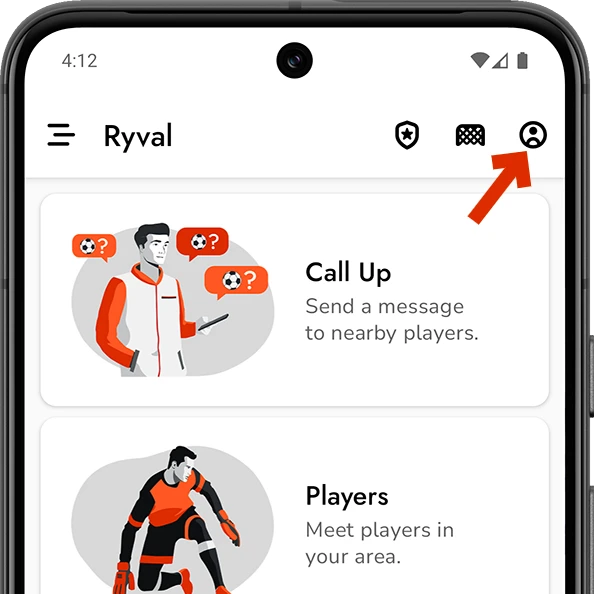
Step 3
On the Edit Profile screen, tap the menu to see more options.
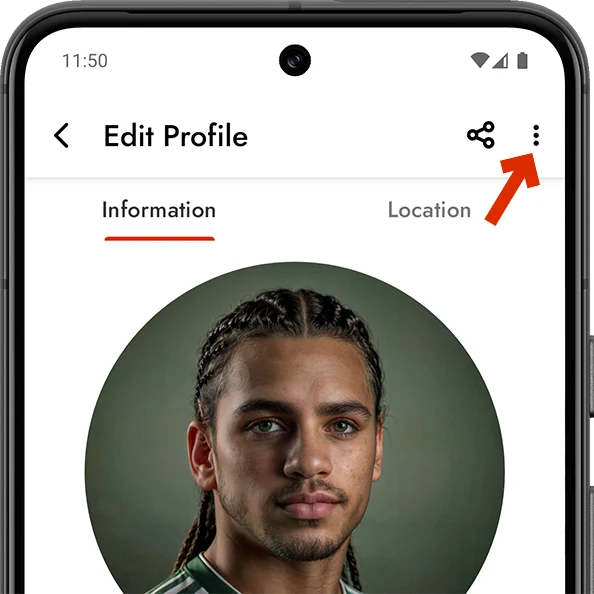
Step 4
Select «Delete Profile» to open the confirmation window.
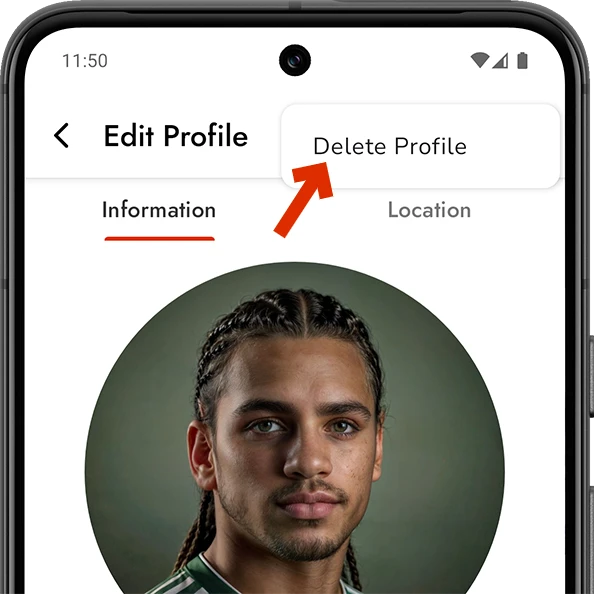
Step 5
The window will warn you that this action can’t be undone. To continue, type your username exactly as it appears in the text field.
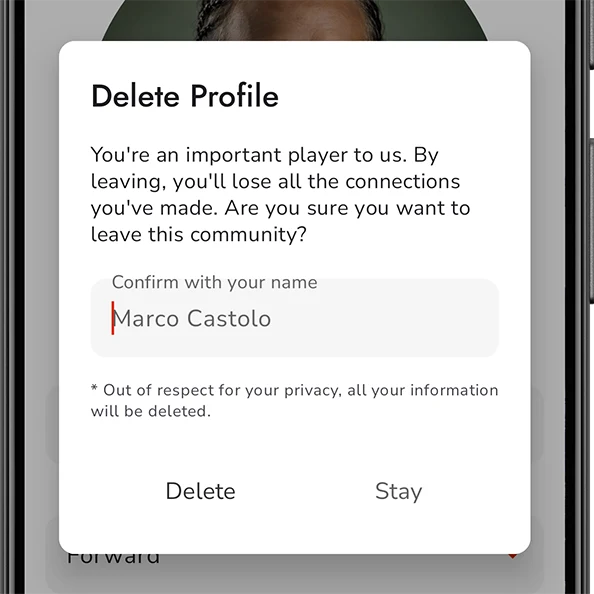
Step 6
Once your username is entered correctly, the «Delete» button will activate. Press it to permanently erase your account and all related data.
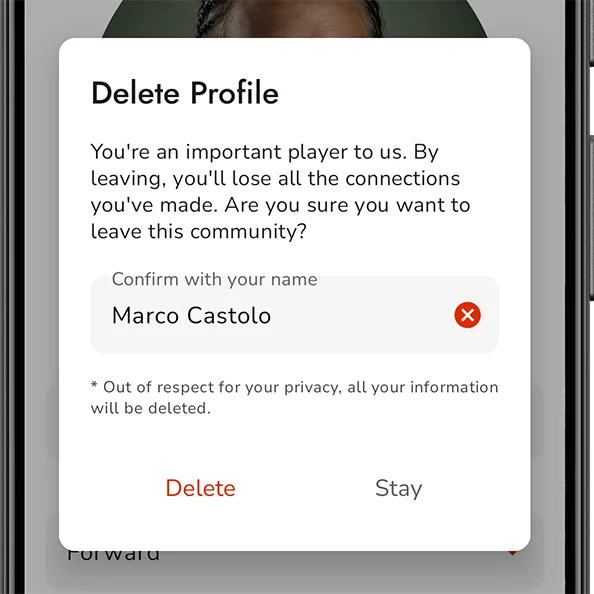
Step 7
After completing this process, you’ll be logged out automatically and redirected to the Ryval login screen.